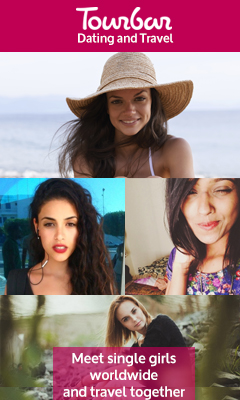Самые сексуальные знакомства
 Мария Москва |
 Влада Краснодар |
 Виктория Сочи |
Лера  Эльвира Екатеринбург |
 Слава Санкт-Петербург |
 Алиса Самара |
 Алена Челябинск |
Support Team
Albums
-
—General information
On your profile, there are «Albums»; this is where your photos are stored. After you register you'll have access to your «This is me» album. This is your main album. Photos in this album must be good quality, and feature only you. Your face must be clearly visible in all photos, otherwise they will be rejected by the moderators.

-
—Uploading photos
Click on your photo. Go to the «Albums» section. Then click the «Upload photo» button, next to the album you want to upload a photo to. You can upload a single photo or several photos at a time, take a photo using your web camera, or import photos from your other social network accounts.
If you want to create another album, in «Albums» click the «Add album» link in the yellow box.
Photos must be:- no larger than 10MB;
- mimimum resolution — 300x300 pixels;
- in gif, jpeg, tiff, bmp or png format;
- feature you, with your face clearly visible.
In your «This is me» album, you are not allowed to upload:
- photos without a clearly visible face;
- poor-quality photos, or photos that have been modified in a graphic editor;
- group photos;
- landscapes, pictures of animals, drawings and «jokes»;
- photos of other people (for example, celebrities);
- pornographic images (genitals, sex, etc.);
- «topless» photos, or photos of users only wearing underwear;
- photos of children;
- advertisements;
- violent images;
- images inciting hatred.
In other albums, you are not allowed to upload:
- poor-quality photos, or photos that have been modified in a graphic editor;
- photos of other people (for example, celebrities);
- pornographic images (genitals, sex, etc.);
- «topless» photos;
- photos of children;
- advertisements;
- violent images;
- images inciting hatred.
-
—Main photo
By default, your main profile photo will be your most popular photo. It will be selected and change according to the scores that other users give your photos.
You can also select your main photo yourself. To do so, select the required Album and click on your chosen photo. In the upper left hand corner, you'll see the link «Edit photo». Click and select «Make this my main photo». -
—Problems uploading photos
What might have caused the problem, and how to fix it:
- The photo is not in the correct format. You can only upload photos in gif, jpeg, tiff, bmp or png format.
- The photo is bigger than 10 MB. Please decrease the size of your photo, or find another photo that is «smaller» in size.
- Bad internet connection. If this is the case, in your album, instead of your photo you will see a grey rectangle. You can delete it by hovering over it and then clicking the red cross icon that appears. Try uploading your photo again.