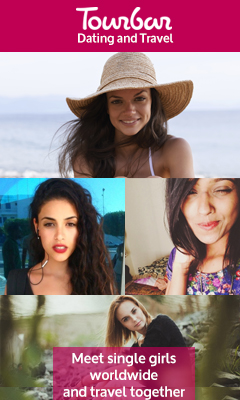Самые сексуальные знакомства
 Мария Москва |
 Влада Краснодар |
 Виктория Сочи |
Лера  Эльвира Екатеринбург |
 Слава Санкт-Петербург |
 Алиса Самара |
 Алена Челябинск |
Support Team
Diary
-
—Diary posts
Your diary will be created automatically when you create your first diary post. Go to your profile, select the «My diary» section to the right. Click «New diary post». Type your diary post, plus a subject for your post. Click «Save». Congratulations, you now have your very own blog hosted on our Service!
You can edit or delete any of your posts. To do so, just click on the corresponding link next to your post. -
—Creating a new post
On the page for adding a new post, you will see several buttons above the «Text» field. Using these buttons, you can highlight words in your diary post in bold or italics,
strikethroughwords, and change the colour or size of the font.You can also add links, pictures or smilies to your diary post.
To help you navigate through your posts, you can add tags to them. In the «Tags» field, beneath the «Text» field, write words to describe the text - make sure you separate the words with commas. For example, if you write a post about your holiday in Turkey which includes some photos, your tags for that post could be: «holiday, trips, Turkey, photo».
-
—Polls in diary posts
To add a poll to your diary post, create a new post and on the page for adding a new post, click «add a poll to the post». Enter the question you want to ask, and a selection of different answers to the question. You can also explain how to answer your question.
-
—Comments on diary posts
If you have left a comment on someone's diary post, you can't edit it. Also, you cannot leave a comment on a diary post if that user has added you to his/her «Ignored» list.
So if someone is posting annoying, aggressive or inappropriate comments on your diary entries, you can easily move that user to your «Ignored» folder, and that user will not be able to bother you anymore.You can delete comments if you are the person who wrote the comment, or the owner of the diary in which the comment was written. To delete a comment, click on the icon of the cross in a red circle next to the comment you wish to delete, and click «OK» in the window that pops up.
-
—Interesting posts
This is a list of diaries and posts you like. To add another user's diary to this list, click «Add to friends» on his/her diary page.